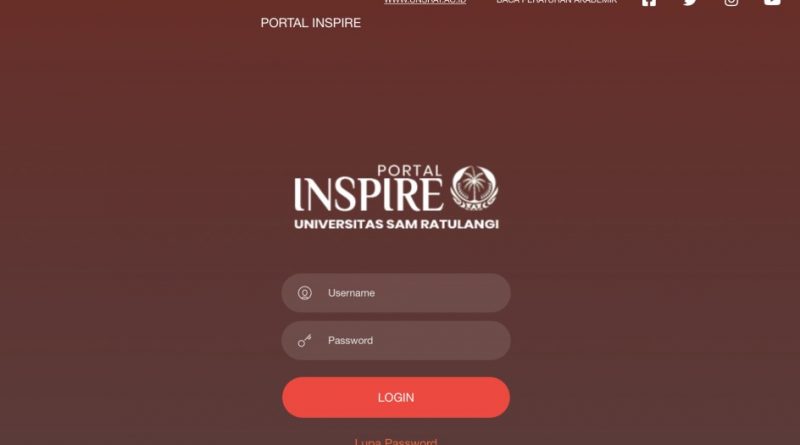Inspire Portal Guide for New Students
To access the inspire portal, please type in the address http://inspire.unsrat.ac.id and enter the Username and Password that were given when you registered as a new student at Unsrat.
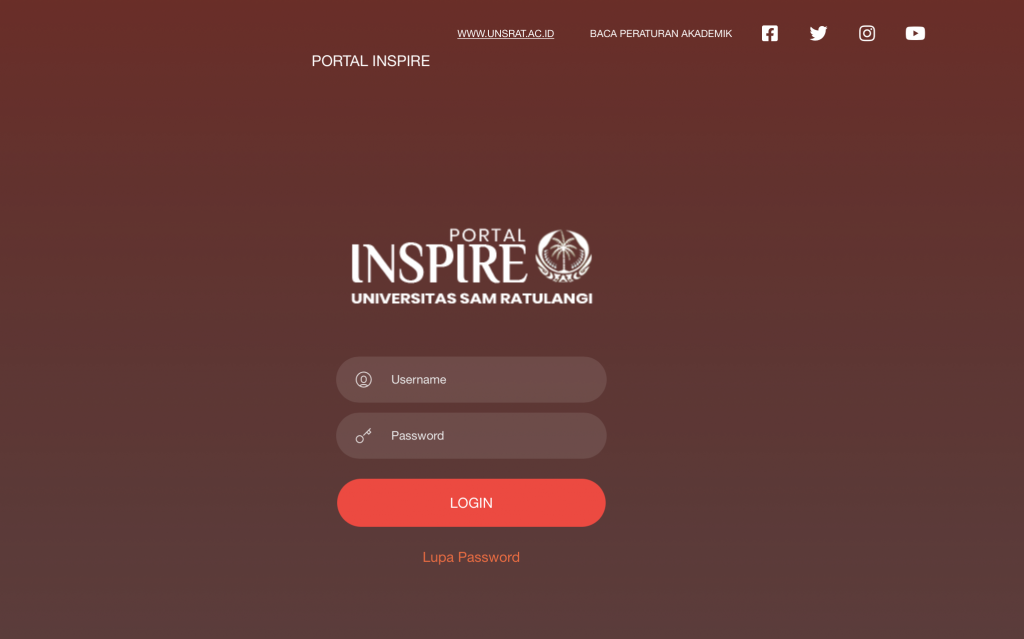
The image below is the dashboard display of the inspire portal when you successfully login. The first menu available is the menu biodata. In this menu you can view and modify student, parent, family, and other supporting files.
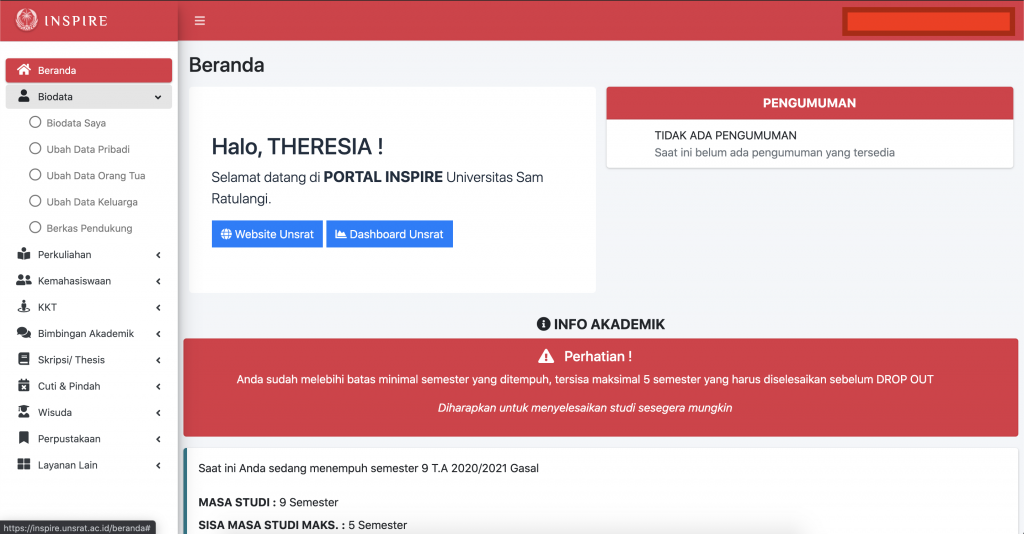
The next menu is the menu Lectures. This menu contains the following sub menus:
- Schedule : To see the course schedule for the courses offered
- KRS (Study Plan Card) : To carry out a course contract that will be followed for 1 semester running
- Presence : To enter the class absence code which is distributed by the lecturer in charge of the course, each lecture is carried out as a sign of student attendance
- Final exams : To enter attendance in the Final Semester Exam
- E-learning Unsrat: To view the e-learning classes of the courses that have been contracted
- EPOM : Contains a questionnaire about the evaluation of learning by students
- KHS (Study Result Card) : To see the final score obtained by students at the end of the semester
- Transcript : To see the overall score that has been obtained during college
- Special Guidance : This feature is specifically for students who are at least in semester 9 and have passed 119 credits. Students can contract courses in the BK category.
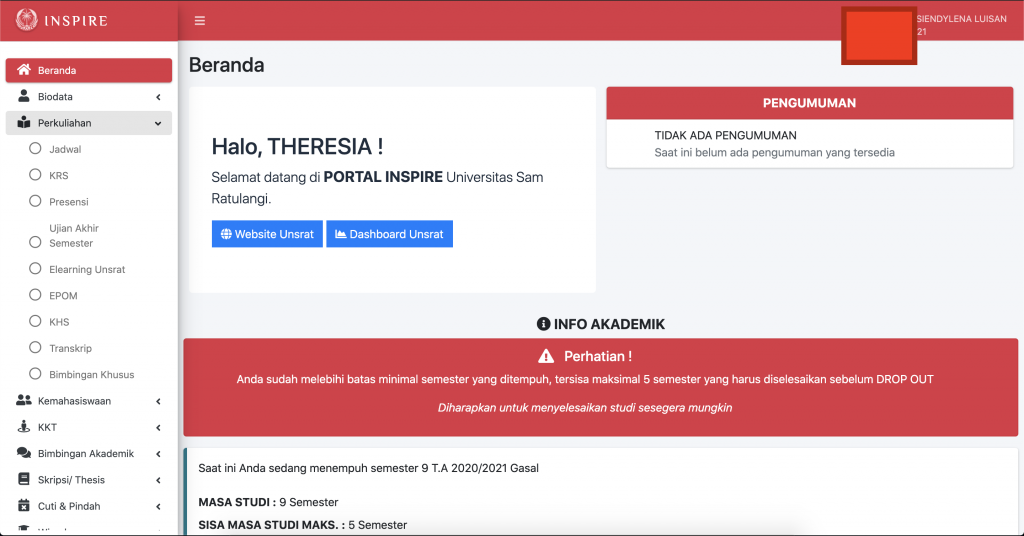
The next menu is the menu Student Affairs. This menu contains data on Scholarships, Achievements obtained while studying, Student Organizations followed, UKT Adjustments, UKT Installments, and UKT KIP.
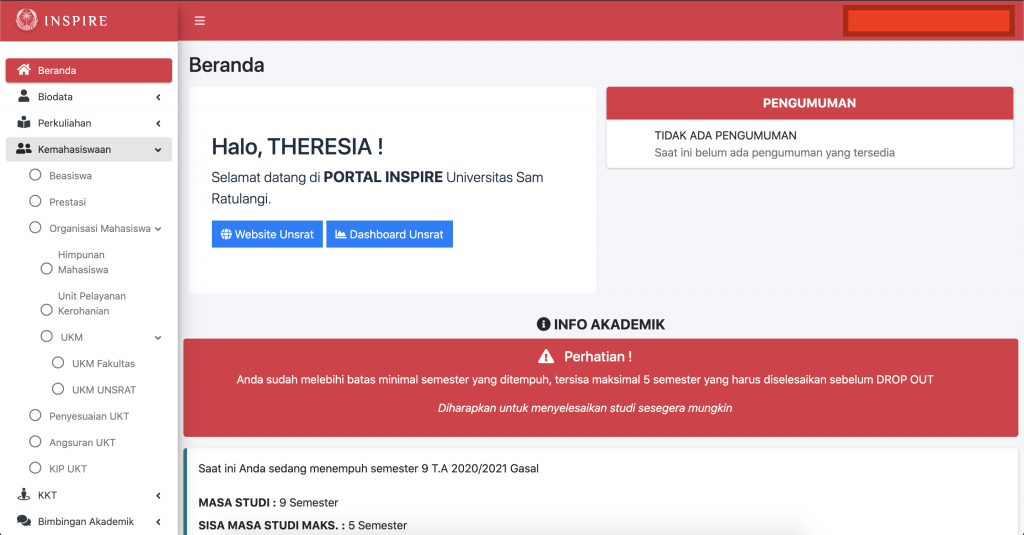
The next menu is menu KKT extension. For students who will and temporarily take KKT, this menu contains information such as registration and KKT reports.
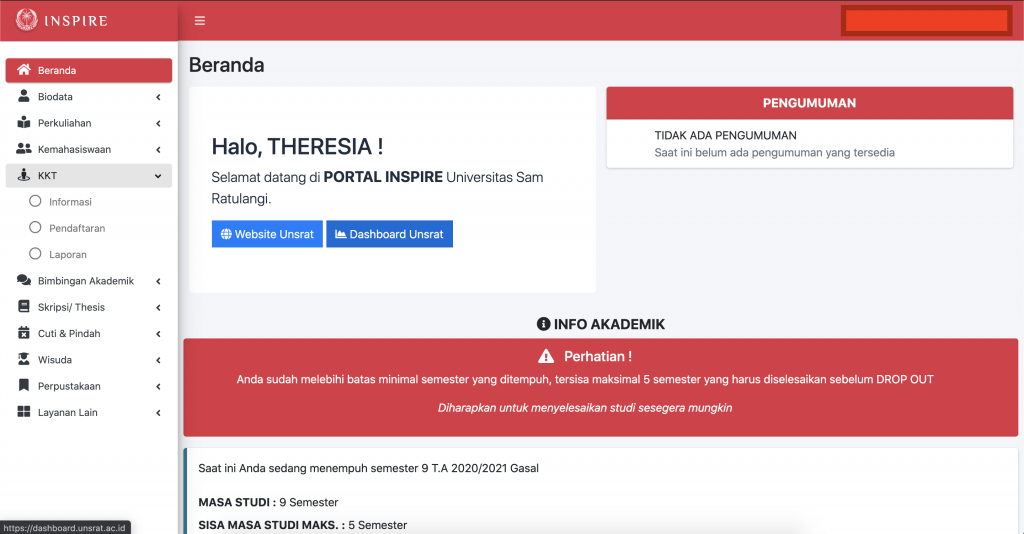
The next menu that new students need to know is the menu Academic Guidance. In this menu you can communicate with academic supervisors about matters related to lectures or other matters that require consultation.
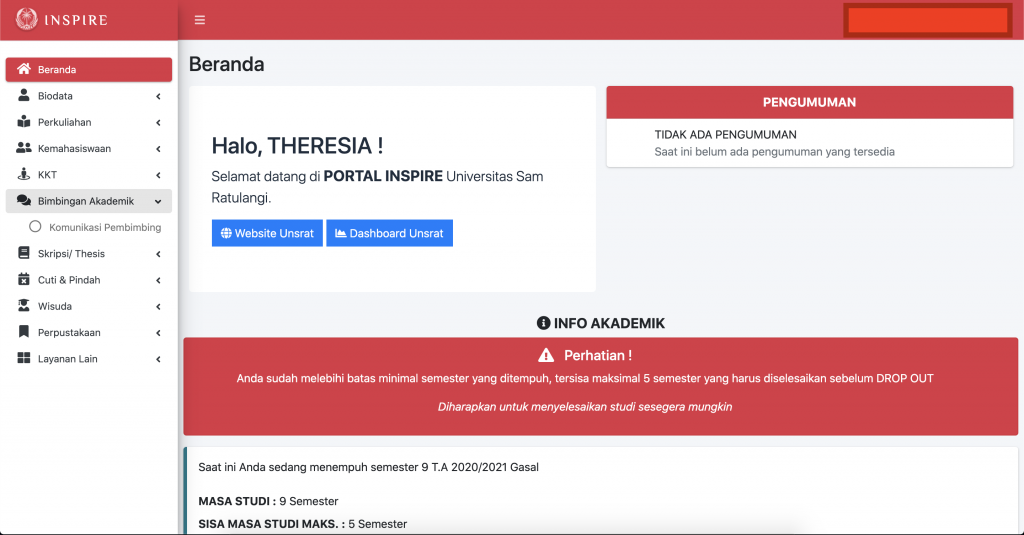
The next menu is menu Thesis/Thesis. This menu can be used by final year students who will follow the thesis. Students can start by uploading a proposal file on the Proposal sub menu. Students can also propose changes to the SK in the Changes sub menu, and information on seminar results and thesis final exams can be seen on the Seminar Results and Final Examination menus.
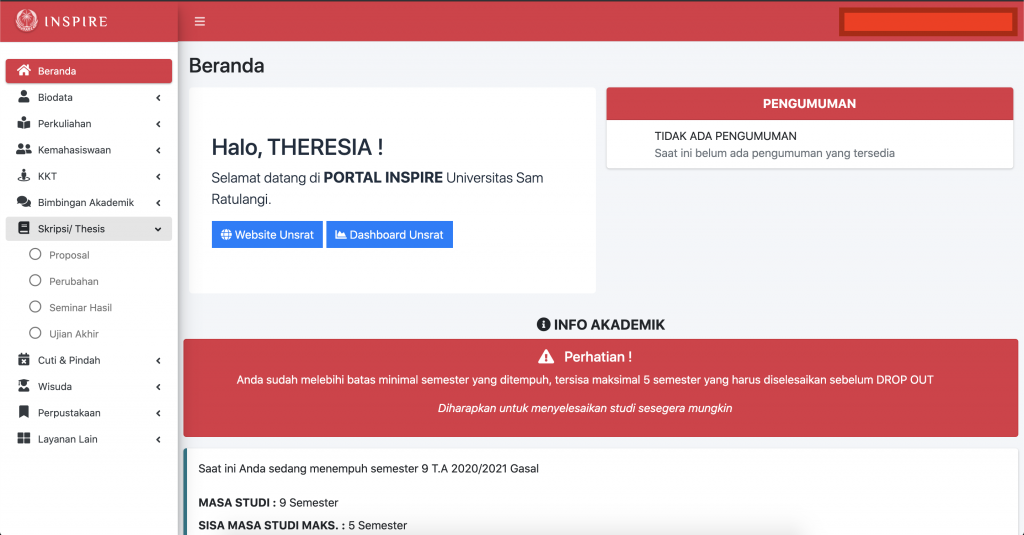
The next menu is the menu Leave & Move. For students who will apply for leave and transfer, they can use this menu to submit the administrative process.
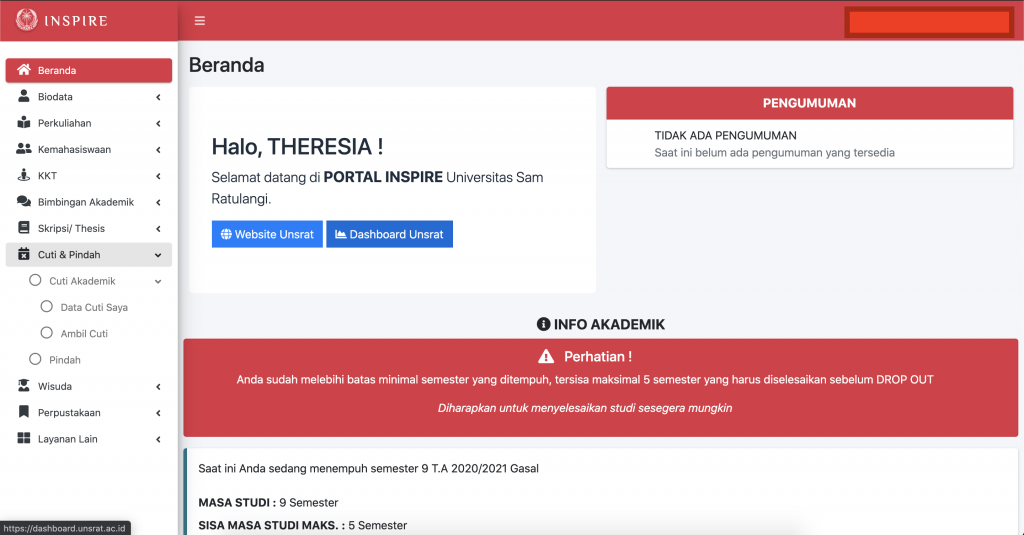
Menu Graduation, can be accessed by students who will apply for graduation. In this menu, prospective graduates can view information related to graduation, fill out questionnaires, upload files and view the results of verification of graduation files.
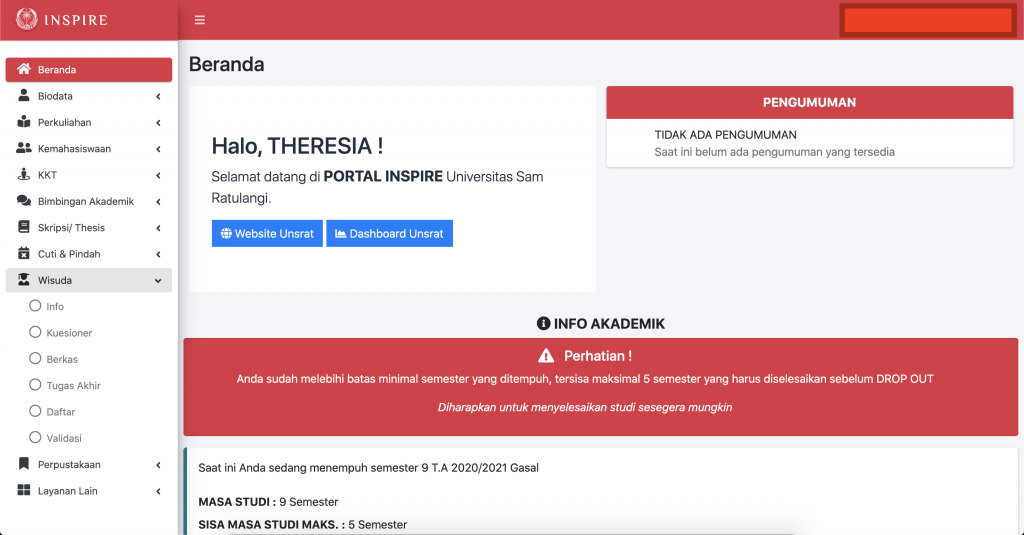
In menu Libraries, students can see collections of books, theses, theses and dissertations as well as journals that can be used while studying and working on the Thesis Final Project.
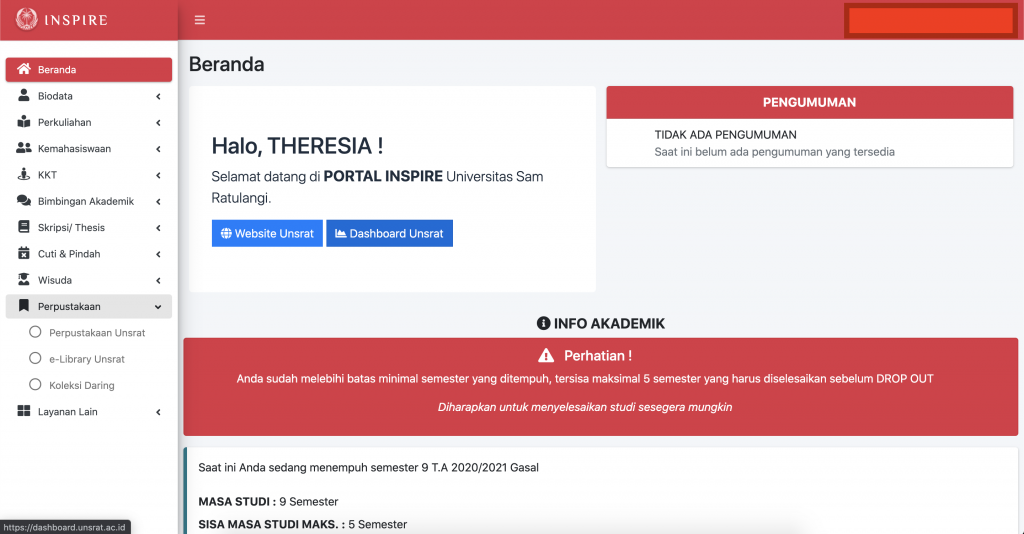
The last menu in the inspire portal is the menu Other Services. In this menu students can view registration history, billing for UKT payments, create Unsrat student emails, create WiFi accounts that can be used to access the internet while on campus, notifications, online test lists, training/workshops and request for facilities.
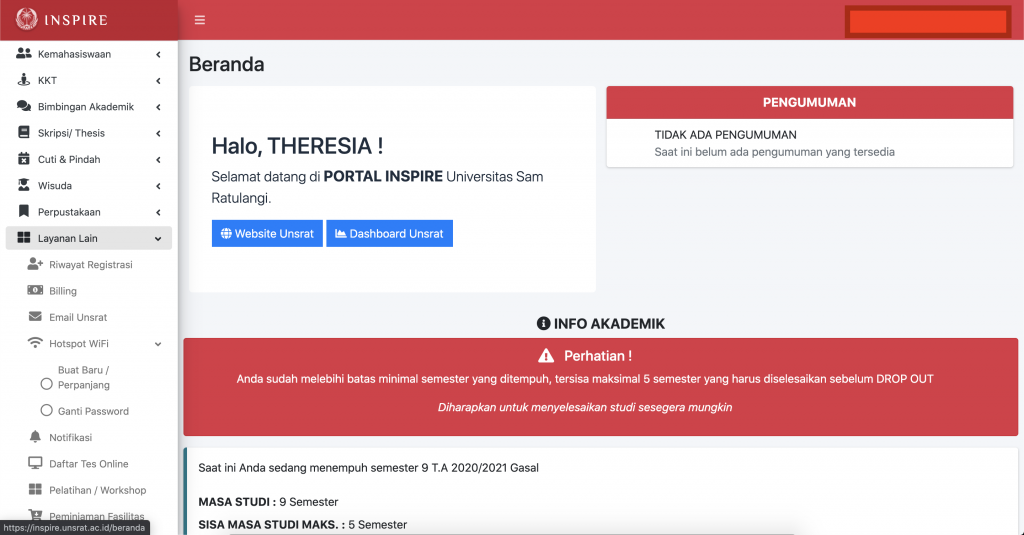
This is a brief guide to the Inspire Unsrat portal. Hopefully it can be useful especially for new students who have just joined the Informatics Engineering Study Program.